도커 컨테이너 실행 후 systemctl 명령어 시행
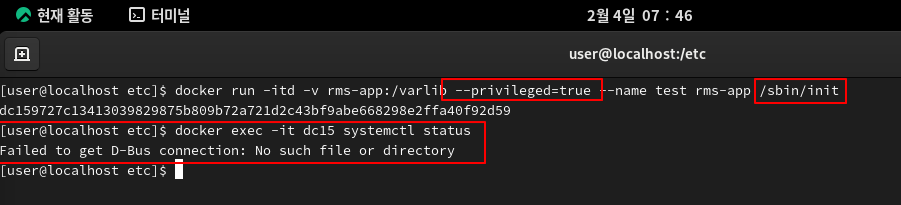 평소와 같이 위 이미지처럼 –privileged=true 옵션과 /sbin/init 옵션을 추가했는데도
도커 컨테이너 내부에서 systemctl 을 시행하면 다음과 같은 오류가 발생한다.
평소와 같이 위 이미지처럼 –privileged=true 옵션과 /sbin/init 옵션을 추가했는데도
도커 컨테이너 내부에서 systemctl 을 시행하면 다음과 같은 오류가 발생한다.2025.02.12
컨테이너 내부에서 systemctl 활용 불가할 때
도커 컨테이너 실행 후 systemctl 명령어 시행
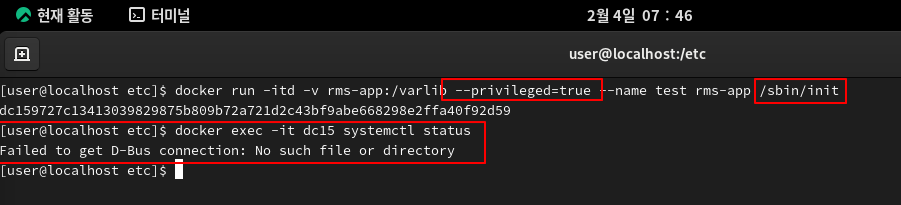 평소와 같이 위 이미지처럼 –privileged=true 옵션과 /sbin/init 옵션을 추가했는데도
도커 컨테이너 내부에서 systemctl 을 시행하면 다음과 같은 오류가 발생한다.
평소와 같이 위 이미지처럼 –privileged=true 옵션과 /sbin/init 옵션을 추가했는데도
도커 컨테이너 내부에서 systemctl 을 시행하면 다음과 같은 오류가 발생한다.
Failed to get D-Bus connection
인터넷을 뒤져보던 중 이와 같은 오류를 겪는 사람이 한둘이 아니란걸 알았고
github 소스의 대단한 내용을 공유해 준 사람을 발견했다.
해결법은 다음과 같다.
해결 방법 컨테이너 내부에서 다음 명령어를 차례대로 시행한다.
위와 같이 명령어 차례대로 시행 후, 다시 systemctl을 동작시켜 보자.
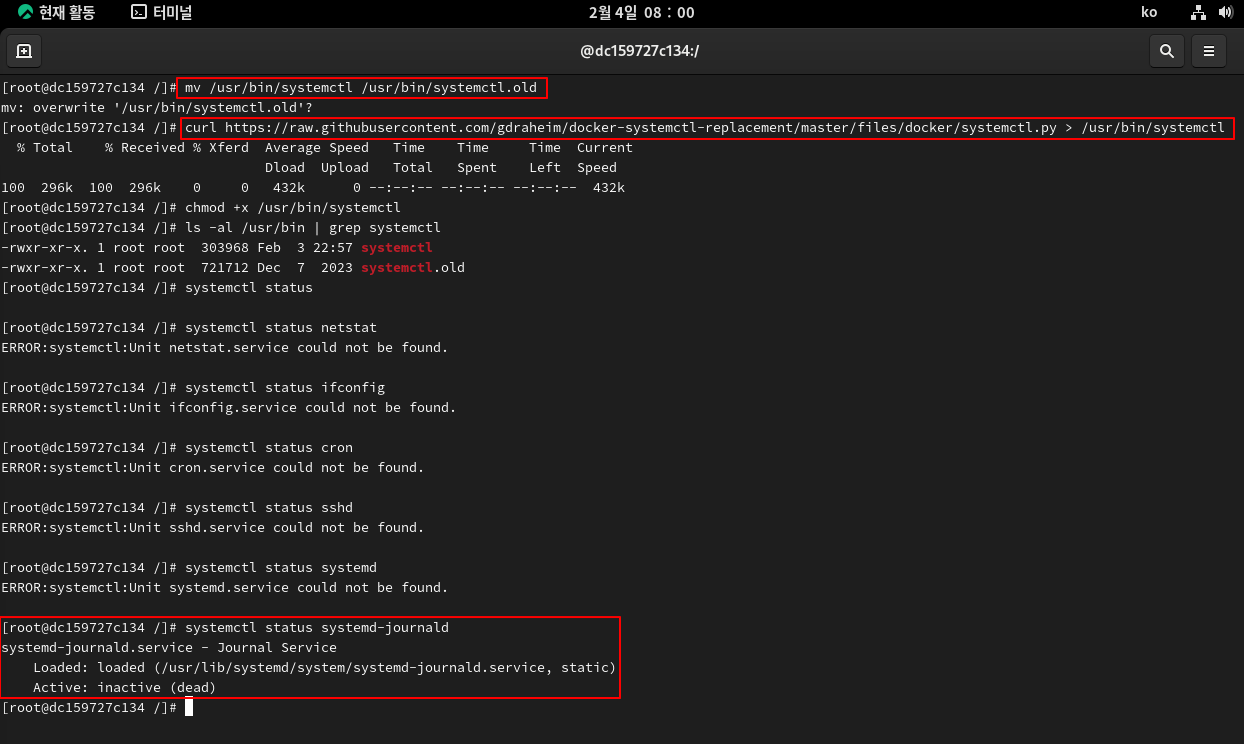 이미지로 볼 수 있듯이 systemctl 명령어가 잘 먹히는 것을 확인할 수 있다.
이미지로 볼 수 있듯이 systemctl 명령어가 잘 먹히는 것을 확인할 수 있다.
해당 링크에서 살펴보면, docker commit을 통해 생성된 컨테이너로 이미지를 빌드하라고 하는데
본인은 이미지 빌드 시 RUN 을 통해 환경을 구성해봤다.
CentOS 7.9 버전을 활용해 이미지를 빌드하였고,
systemctl-test 라는 이름으로 빌드된 이미지로 컨테이너를 구동시켜봤다.
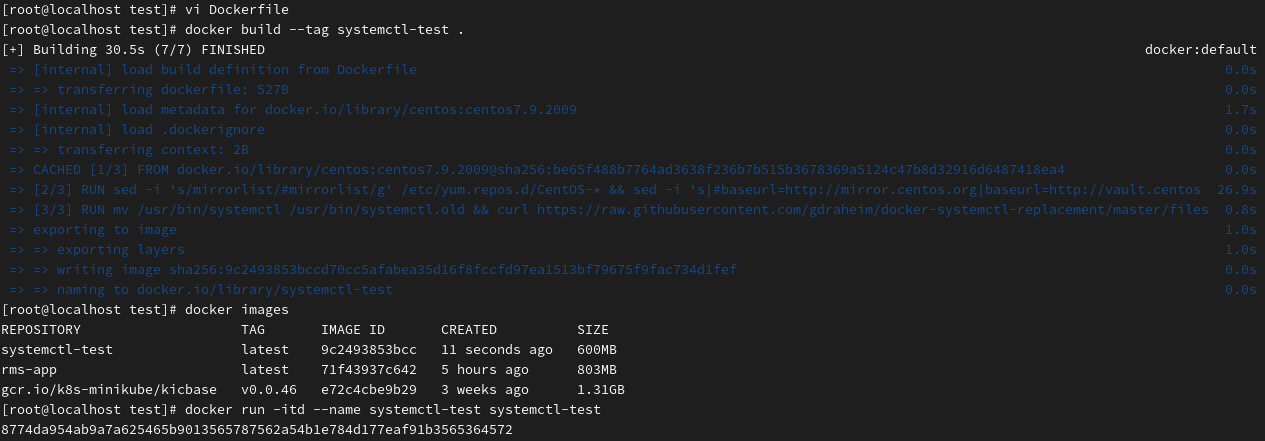 그리고 내부 컨테이너에서 systemctl 명령어를 시행하자
그리고 내부 컨테이너에서 systemctl 명령어를 시행하자
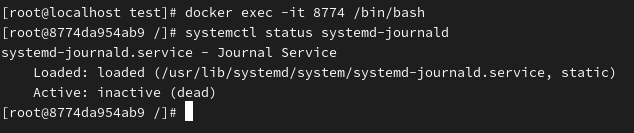 잘 실행이 되는것을 확인했다.
잘 실행이 되는것을 확인했다.